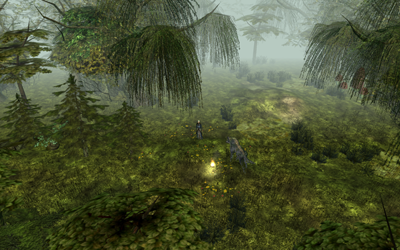
The screenshot above was taken in an area designed with using the standard Rural tileset. Oh, and you're only seeing two or three placeables (the campfire and the mushrooms) in all of that. While you pick your jaw up off the floor, lemme say this is because the idea of NWNCQ is to create environments that look incredibly detailed without the builder having to crowd it with placeables. You can get a thick, tangled forest using only the features included in the stock tileset. Additionally, since the detail is confined to the tileset, you don't have to worry nearly as much about pathfinding lag as you would have with a horde of placeables.
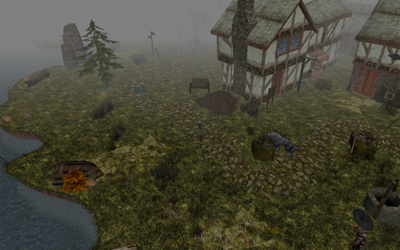
Probably the greatest thing about NWNCQ is that it's available in both hak and override form. This means you can incorporate it into your module, or have it incorporated into any module you play. Hence why I can hop onto a running server and see the beautiful content without having to get the admins to install it.
chico400, creator of NWNCQ, has incorporated some good design into the project to make it painless to use. First, override versions of the tilesets make it possible to walk through trees, rocks, and other added details, so you don't have to worry about places formerly accessible now being unreachable. The hak version doesn't do this, since you're planning on building with it and can work within its constraints.
Second, he includes a batch utility to selectively activate or deactivate overrides. While you could just delete the files of a particular tileset that you don't like, chico's utility puts it aside in a special folder. This is particularly good if, say, you want the updated look for one module but not another. Activate it before you play the first module, then deactivate it when you want to play the second.
Performance is very smooth, even with shadows and anti-aliasing, and chico has tried very hard to ensure that fading geometry works well. The end effect is that you have very organic areas that still run well and are a pleasure to play in.
Other features of the package include pseudo-bloom...

...pseudo-bumpmapping...

...animated lens flares...

... and nicer textures.
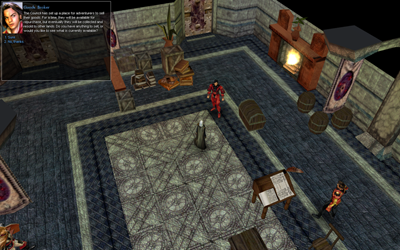
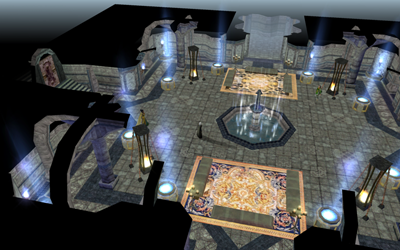

In short, it's easy, it's painless, and it brings old yucky areas back to life... whatever module you play on. Try it out!

1 comment:
That was a good tip, Michael. I'm just playing my favourite NWN1 mod (*cough*) again with this, and must say it it feels like a new game.
Post a Comment